It’s not a secret that a projector screen catches dirt and dust, which distorts the image you see on the screen. It happens either because of the inevitable process of dust traveling across the air or because your kids leave smudges with their hands. Either way, you should know how to clean a projector screen to enjoy a clean video reproduction. But you can’t just grab any cloth and detergent to tidy up the display. This process requires care and some background knowledge of how to do the cleaning the right way. So stick with me, and you will uncover the safe way to clean the projector screen.
What stuff you will need for cleaning the projector screen

As projector screens are frequently made of treated textiles or vinyl, they acquire oils and dirt over time. If you neglect cleaning and leave the stains, smudges, or dust particles for too long, they will turn into permanent stains that will affect the resolution and your watching experience.
You can’t scrub or use an aggressive detergent to clean a vinyl projector screen because it is too delicate. So, here is what you will need to remove stains or dirt from its surface gently:
- Canned compressed air
- A bowl
- A new dry microfiber cloth
- A pair of latex gloves
- Warm water
- Dish soap
If the basic toolkit doesn’t help you clean the projector screen from all the contaminants, you will have to opt for the following:
- Denatured alcohol
- Masking tape
- Foam brush
How to clean the projector screen

It is recommended to clean your projector screen once every three months on condition of normal home use. But you can make extra cleaning sessions when you notice dust or stains on the surface.
Put on the gloves
Before you start a home projector screen care routine, make sure you have latex gloves on. This way, you will protect your hands from contact with dish soap. But, most importantly, it will ensure you do not leave oily stains with your hands and scratch the screen with your nails.
Do the cleaning
It’s better to start cleaning the projector screen by using compressed air. It will blow off the dust particles that haven’t stuck to the surface. Keep the spray nozzle at least one inch away from the screen.
Slightly moisten the microfiber cloth to wipe the screen. Make the movements from side to side or up and down in small segments, but do not make circular motions as they may ruin the reflective layer on the screen.
It’s important to prevent water from collecting or running down the screen. It may leave smudges, making things even worse.
Dealing with stubborn dirt
If a mix of water and dish soap doesn’t remove all the stains, you can try several options. First, use denatured alcohol with a microfiber cloth. Do not let alcohol soak into the screen. Otherwise, it will leave permanent stains.
To do away with stuck particles, you can use masking tape. Wrap the foam brush with masking tape with the adhesive side facing out and dab it on the dirt. But be very careful not to damage the screen surface.
Also, prepare a mild solution by mixing 95% of warm water and 5% of dish soap for the tough grime. Avoid using cleaners with abrasives, wax, or harsh chemicals, which may remove the reflective surface of your screen.
Finalize cleaning
Dry the projector screen using a new clean and dry cloth. Do not let moisture or water particles rest on the screen.
How to prolong the lifespan of your projector screen
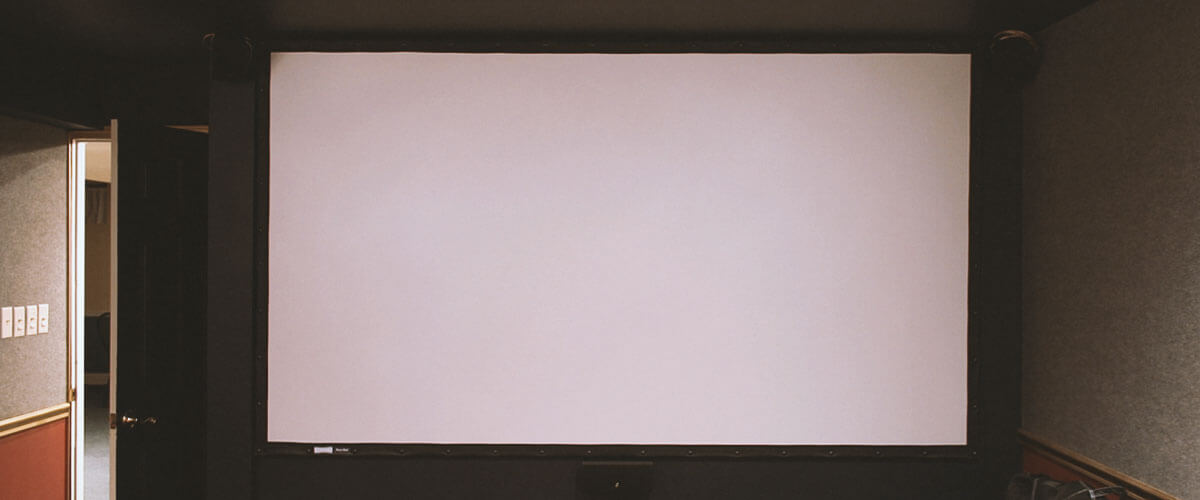
It will require a little bit of maintenance from your side to ensure the projector screen serves you long and well.
Do not forget to clean it regularly, also as a projector lens. As I said, once in three months will be enough. Remove any wrinkles that may appear as a result of twisting or improper hanging position. Make sure you keep your room tidy as well to prevent dust particles from setting on the surface.
Never touch the screen surface with your hands. The fingerprints you leave may be hard to get rid of, so it’s better to stay away from touching the fabric.

















